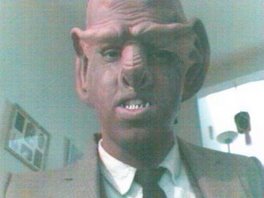Stopping (Optical and I.D.) Data Theft
Fiber optic cables are used for networking computers together. But hi-tech cabling may not be as secure to hackers and crackers as businesses think, according to "The Register", a top online technology daily. According to the article, hackers armed with small clip-on monitoring devices manufactured by Canada's EXFO, could patch into networks and their computers and read data. They say only 0.1dB of the optical rating of light needs to be captured in order to snatch data from an optical link.
A hacking device was discovered on a Verizon cable in 2003, according Swiss encryption machine company Infoguard. The perpetrators were not caught. According to the company such data taps can be avoided by encrypting the data going through the fiber optic cables. Other ways to protect the data are given by one of the people who commented on the article on The Register's website.
Here is an encryption technique reported last year by two US researchers. (Found via SANS Institute's excellent newsletter).
Below is a small sampling of the useful stuff SANS has. You don't need to be a computer and information security specialist to make use of this:
"5 Ways to Stop Identity Theft".
Published April 20, 2007 on the SANS Insitute's tip of the day!
Five Ways to Protect against Identity Theft
1. The next time you order checks, have only your initials (instead of first name) and last name put on them. If someone takes your checkbook, they will not know if you sign your checks with just your initials or your first name. Your bank will know.
2. Do not sign the back of your credit cards. Instead put "PHOTO ID REQUIRED".
3. When you are writing checks to pay on your credit card accounts, DO NOT put the complete account number on the "For" line. Instead, just put the last four numbers.
4. Don't list any telephone number. You can always write it on the check at the time of the transaction. If you have a PO Box, use that instead of your home address or your work address.
5. Place the contents of your wallet on a photocopy machine. Do both sides of each license, credit card, etc. You will know what you had in your wallet and all of the account numbers and phone numbers to call and cancel. Store in a secure place and refresh it when you change cards." So, that's from SANS Institute.
Wondering what, if anything else you can do to protect your identity, in this day of ID theft? Check this out: LifeLock.. (Thanks to the Security Curmudgeon over at Attrition for posting info on these guys to their dataloss list.